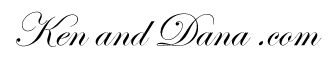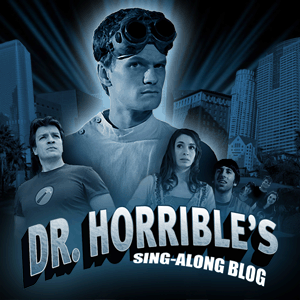Last January, I posted a brief summary of all the iPhone apps in my iTunes library on on my iPhone, and I updated the stats in August.
We're less than 1 week before the launch of the iPad, and I've just crossed the 300 apps downloaded mark. Feels like time for another update.
Here's are the numbers from January 2009, August 2009, and today.
| Jan 09 | Aug 09 | Mar 10 | |
|---|---|---|---|
| Default Apps Pre-Loaded on iPhone | 19 | 21 | 21 |
| Apps Downloaded | 100 | 202 | 304 |
| Games | 39 | 82 | 113 |
| For the Kids' Amusement | 19 | 29 | 51 |
| Icons Currently on my iPhone | 92 | 116 | 125 |
| Icons that are Web Shortcuts | 10 | 10 | 9 |
| Seasonal (Halloween, Xmas, etc.) | 5 | 5 | 9 |
If I repeat my calculation from the previous analysis: 21 pre-loaded apps and 9 web shortcuts leaves 95 apps on my phone downloaded from the App Store. That's around 31% of all the apps I've downloaded, meaning 69% of the those are sitting in my iTunes library unused.
It may be time to stop tracking this kind of thing. There may be a critical mass where it isn't illustrative any more, and with iPad apps entering the mix, we may definitely be there. After all, it would never occur to me to count and track the apps on my laptop.
So we'll see if there will be a Part IV or not.