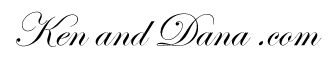After getting up at 3:45 am to wait in line to see Steve Jobs deliver the MacWorld Expo keynote address this morning, I'm finally relaxing a bit this evening. Jessica is asleep, and I have a chance to collect my thoughts about today's biggest announcement: the Apple iPhone.

(image from Macworld.com)
Let me start with the bottom line: I want one.
In the months leading up to this announcement, there have been wild rumors and speculation about a cell phone/iPod thingy from Apple. My opinion then, as now, is that I'll probably always want a dedicated iPod anyway, so if my phone can play music (or even video), that may come in handy now and then but it's not a feature that I have to have. However, there is one area ripe for improvement: cell phone software interfaces and synching. I said before today that if Apple could apply their magic touch and really make contact and calendar synching work, and make an interface that is intuitive, easy, and pretty, then they could really have something.
Well, it sure looks like they did just that.
Interestingly, the widescreen iPod with touch control features on their own are pretty sweet. I would upgrade to a standalone iPod with those features, though maybe not for $499 plus a service contract (more on price in a moment).
I've been thinking about getting a "smartphone" recently, because I would like to be able to check for emails now and then while out and about. I've never had one, so I can't speak to the ease of use of the keyboards, but I'm inclined to believe Steve Jobs' claim that the touchscreen keyboard on the iPhone is as least as easy to use, if not easier, than the keyboards on Blackberries or other smartphones.
Even with all this, I'm not head over heels in lust. First, use of the internet features relies on data over the cellular network, which in this case uses EDGE. I still get confused by 3G cell phone technologies, but I'm pretty sure this is the slower of the ultra-modern data options. I suspect the reason Apple would go this way is simple: for other reasons they've ended up partnering with Cingular (soon to be AT&T), and EDGE is the technology Cingular uses. Why did they go with Cingular? Steve Jobs says "they're the biggest and the best". Maybe true, I don't know. I'm guessing they were the partner willing to bend and not enforce the kind of demands on Apple that wireless providers typically enforce on cell phone manufacturers.
So I'm curious to see what data access is really like on this phone. I'm also curious to get beyond the demonstrations and see if the interface and usability, which look amazing, hold up to actual, everyday use. I wonder if scrolling through long lists by "tossing" the list with a flick of the finger is really efficient, or if you'll end up overshooting and coming back and forth to find a given entry.
And what about the price: $499 for a 4GB model, $599 for an 8GB model, both with a 2 year contract with Cingular. I don't know yet what a Cingular plan would cost that would allow for decent data use. I will say this: if you're willing to pay $500 for the phone, you may as well pay an extra $100 and get twice the storage space. If you're going to keep a fair amount of music or photos on the phone, and any TV or Movies, you'll want the extra space.
Why is the price so high? Well, I wouldn't be surprised if it is expensive for Apple to make, at the moment. If it's very popular, they'll probably be able to bring down the cost. For what it's worth, the original 5 GB iPod was introduced with a price of $399, followed shortly by a 10 GB model for $499. They sold a few. These prices certainly came down. I also think there is value for Apple in having a product priced at a premium. They don't want consumers thinking this is just another cell phone. Better if it's understood that it's more; enough people will pay the premium for the superior product, and Apple's "coolness" and "gotta-get-one" factors are enhanced.
I was a little disappointed today that there wasn't more immediate gratification. No glimpse at Leopard, the next Mac OS, no new iLife or iWork. The AppleTV is kind of cool, but nothing that makes me drool. Maybe the AppleTV would move me closer to the tipping point where I would buy more video content from the iTunes Store. (Owning a video iPod, or iPhone, would also move me closer.) The iPhone was really the news, but there aren't any out at the Apple booth to play with.
When I got back to the hotel room, my initial explanation of the iPhone was tempered, I think, by the lack of anything to play with and the fact that being up since before 4 AM was catching up to me. The possible success of the iPhone may be portended by Dana's reaction when I showed her the demo movies at apple.com: "I can't believe you weren't more excited by this. This would be great for people like me. We should get 5."